Top iPhone Travel Hack You MUST Know About

iPhone Travel Hack
Hey Travelers! Get ready for a game-changing travel tip that’s right at your fingertips – literally! This is an iPhone travel hack that you must know about. If you have an iPhone, did you know it comes with a built-in flight tracker? It’s super easy to use, and here’s how you use it:
First, open your iMessages. When you do this, make sure it’s iMessage and not regular text because that’s how you’re going to get it to work. To make sure iMessages are enabled, check your settings.
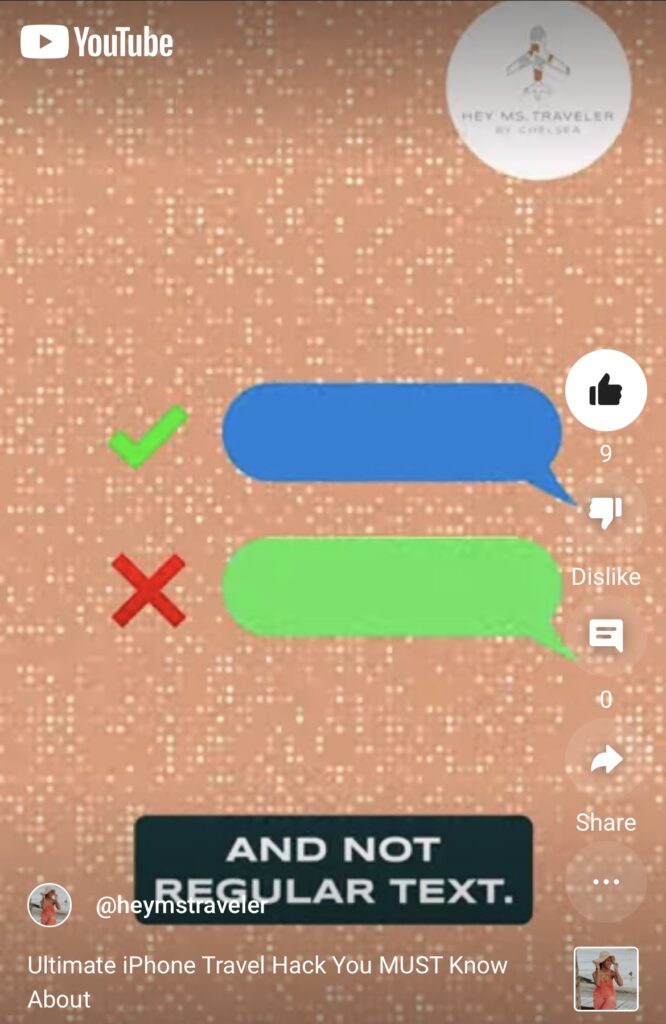
Once you’re in iMessage, type in the airline name or abbreviation and the flight number one after the other. You can find this information in the confirmation email the airline sent you or by accessing your airline’s app.
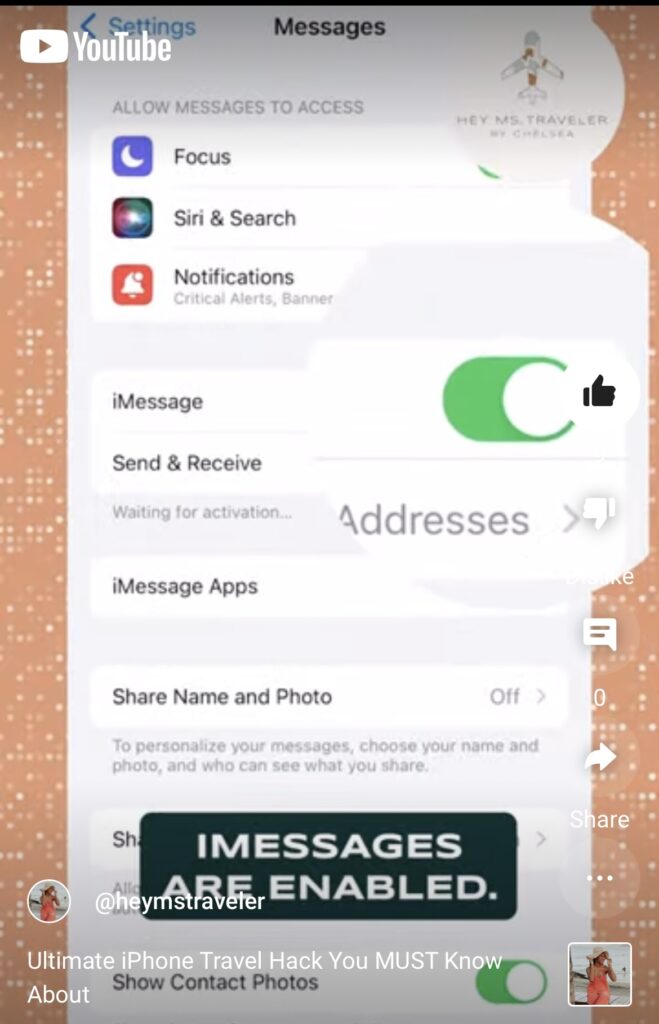
As soon as you enter the airline and flight number, you’ll see a line underneath. Click on that line, and voila! You’ll get a preview of the flight.
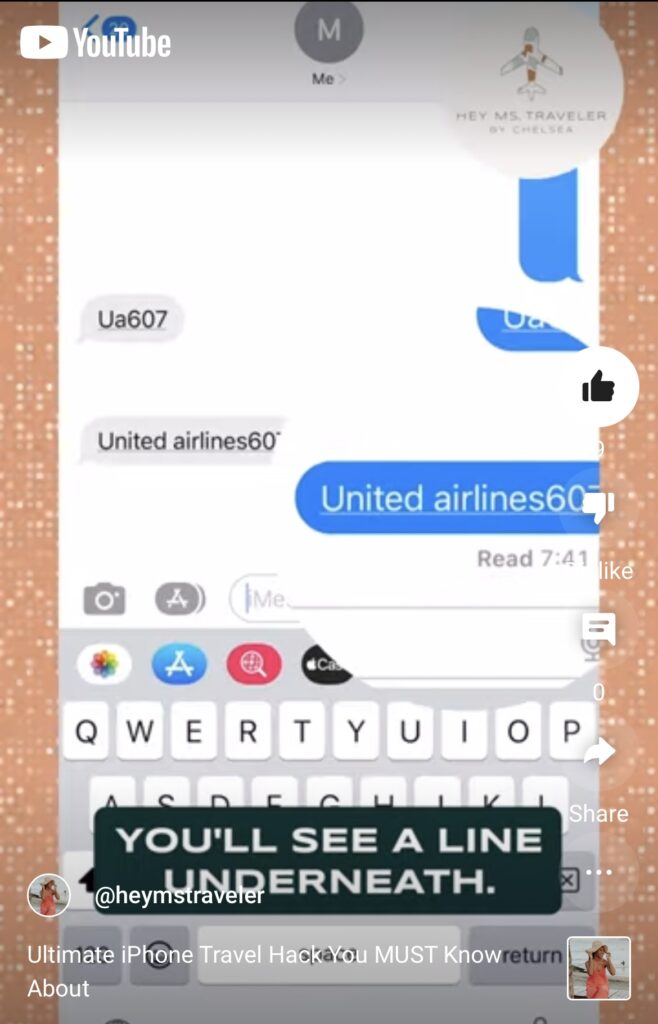
You can check the location of the flight, details about take-off and landing times, information about any delays, and even the departure gate numbers. It’s like having your own personal flight tracker right in your messages!
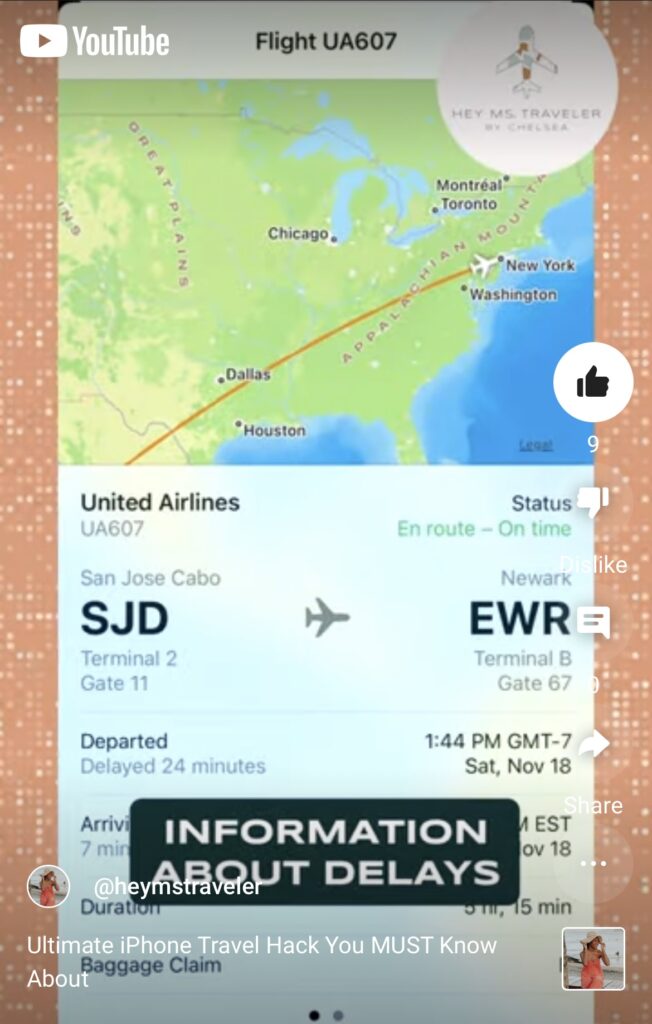
So, next time you’re waiting for someone at the airport or just curious about a flight, give this iPhone hack a try. It’s simple, quick, and incredibly handy for your travels! Don’t miss out on more awesome travel tips – follow Hey Ms. Traveler for travel tips!
In Case You’ve Missed It, Check Out
How To Dewrinkle Your Clothes Using A Dryer
How To Pack For Long Term Travel (work or study abroad)
11 Solo Travel Tips That Could Save Your Life
How I Landed A Job In International Affairs
How To Talk To Worried Family And Friends About Travel
Hey Ms. Traveler On YouTube
Hey Ms. Traveler’s FREE Travel E-Course